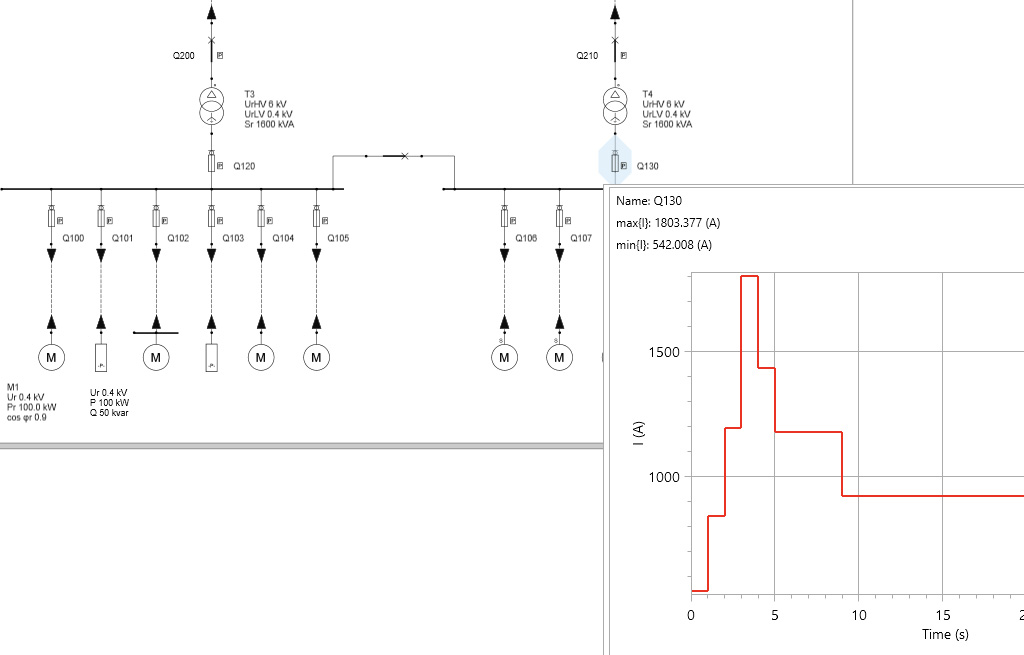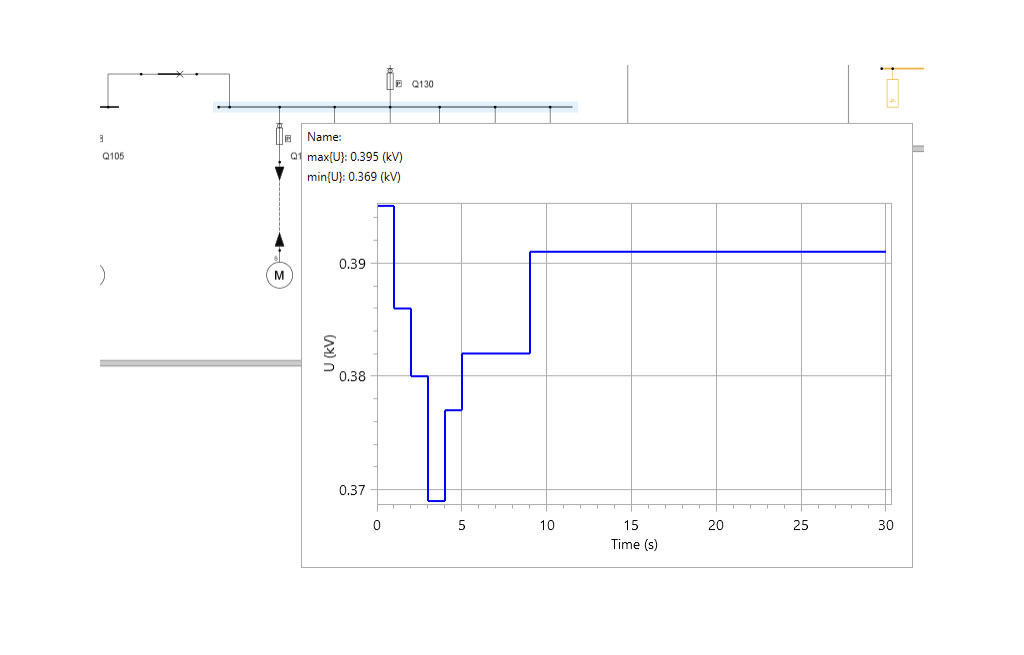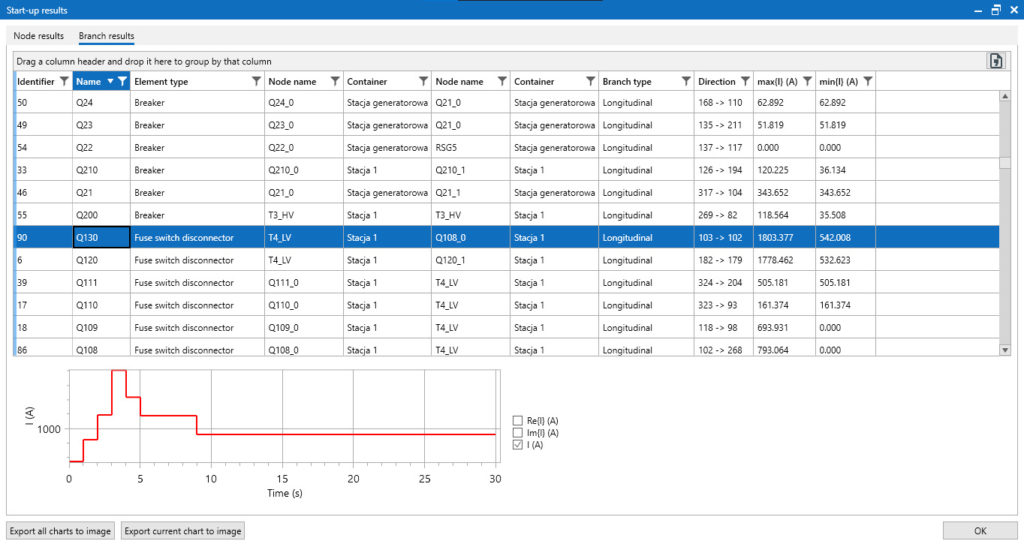OeS 6 software is intended for modeling and calculation of radial and multiply closed power networks, under operating and short-circuit conditions. The program’s computational capabilities allow for the analysis of the operation of HV, MV and LV networks within one model. The program is also equipped with modules supporting the selection of protection settings and determining the load capacity of cables depending on the installation conditions. OeS has always been created as an engineering tool – it is characterized by transparency and simplicity of use, while maintaining a full range of computational functionalities for the implementation of analytical and design tasks.
Individual OeS software modules allow you to perform power flow and short-circuit calculations, which are an indispensable element of every project or connection expertise. Available functionalities enable, among others: proper selection of devices with regard to operation in operating and short-circuit conditions, solving problems related to reactive power compensation or assessment of the operation of the neutral point. They also support planning the expansion of the existing network and help in making connection decisions. In the OeS software, you can quickly perform calculations for any network configuration, which opens up great opportunities for users to create multi-variant analyses.
Functionalities related to modeling and analysis of network security operation have also been developed for many years. The user can analyze the sensitivity and selectivity of protections, determine their response times, and assess the risk of shock. Additionally, OeS can be equipped with the PROKAB module, which allows for the creation and calculation of the longitudinal and transverse profiles of the cable and the determination of substitute parameters for overhead lines. Another additional element is the GRAFIK module, which allows for the modeling of consumers taking into account the variability of the load over time (operator’s tariff or measurement data) and the modeling of prosumers taking into account the variability of their generation. The possibility of using the ENTSO-E database (climate years) has been implemented here, taking into account the weather forecast in the calculations or entering measurement data. Computational functionalities allow for the analysis of time histories of power and branch currents, voltages in network nodes, losses and other network parameters.